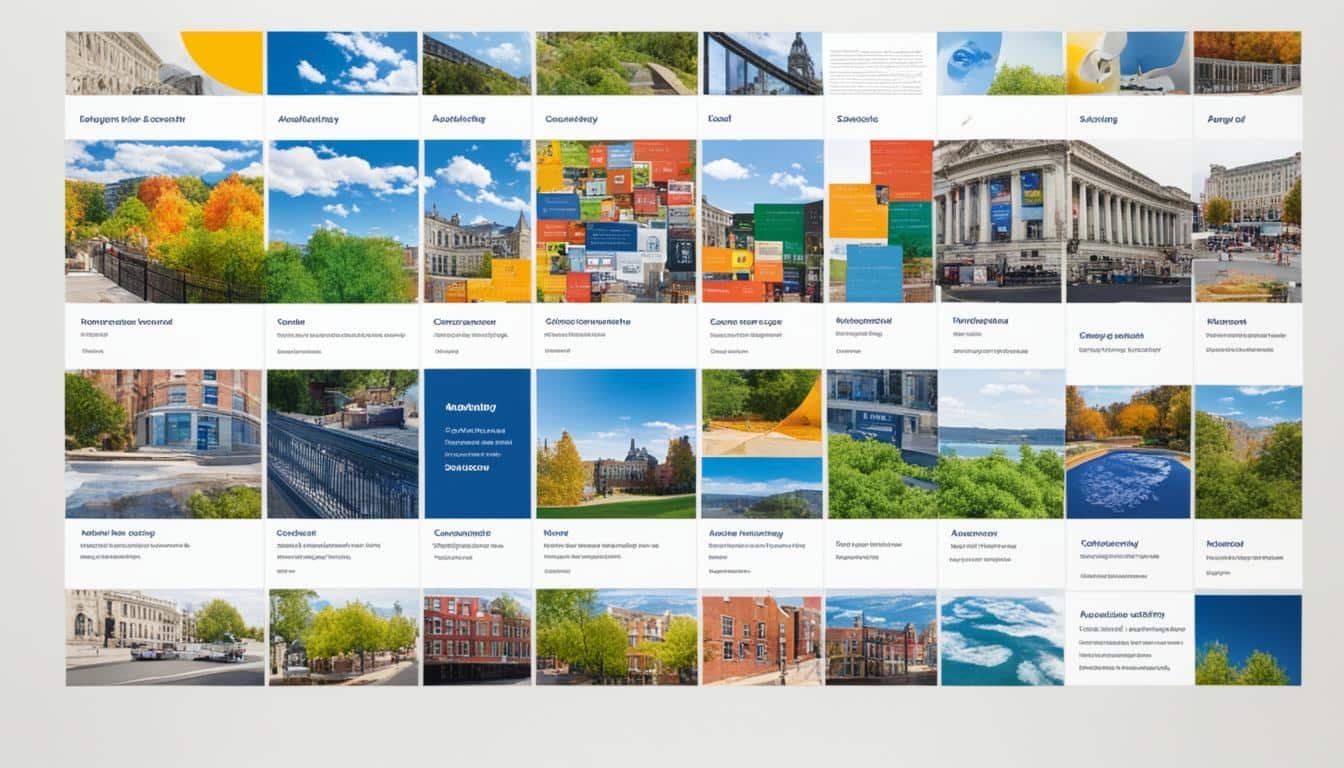In the world today, the internet is vital in our lives. So, making websites accessible is very important. This makes sure that everyone can use the web, even if they have a disability. For instance, people with physical, sensory, cognitive, or intellectual challenges. This matters a lot because about 1 in 7 people in the world has a disability. That’s over 1 billion people globally, like 86 million in the U.S.
When we design websites that everyone can use, it helps many more people. Plus, it makes the site better for everyone, not just those with a disability. Companies that make their websites easy for everyone to use also follow the Americans with Disabilities Act (ADA). More and more, making websites accessible is key for organizations. They want everyone to be able to enjoy their online services fairly.
Also Read: How Does Strategic Planning Influence Business Management?
Key Takeaways
- Accessibility in website design ensures equal access for individuals with disabilities, including physical, sensory, cognitive, and intellectual impairments.
- Accessible websites can help businesses reach a wider audience, enhance user experience, and comply with legal requirements such as the Americans with Disabilities Act (ADA).
- The number of people with disabilities continues to grow, with the World Health Organization and CDC reporting that 16% of the world’s population and 26% of the U.S. population have a disability.
- Designing inclusive websites has become an essential consideration for organizations aiming to provide equitable access to their online resources.
- Accessibility in website design is crucial in 2023 and beyond, as the digital landscape continues to play a central role in our daily lives.
Also Read: What Are The Key Strategies For Effective Social Media Marketing?
The Importance of Web Accessibility
Web accessibility is key for ensuring everyone can easily use online info, services, and more. It helps people with various disabilities, like vision, hearing, or physical issues, to access digital content fully. This means more people can use websites, leading to better connections, increased sales, and happier customers.
Also Read: What Are The Common Tools And Software Used In Data Analytics?
Accessibility Benefits Individuals, Businesses, and Society
Everyone benefits from accessible design, from older adults to those with temporary restrictions. It’s also the law – the ADA in the U.S. demands equal access and reasonable adjustments for those with disabilities.
Also Read: What Is The Role Of Big Data Technologies In Data Science?
Equal Access and Equal Opportunity for People with Disabilities
Designing with inclusiveness in mind lets everyone experience and enjoy digital content. It sets the stage for more equality and inclusion. The goal is a society where all can join and succeed online.
In the U.S., over 61 million adults, or about 1 in 4, live with a disability. Following the ADA and optimizing for accessibility isn’t just ethical—it’s smart business.
Also Read: What Are The Fundamental Skills And Tools Required For A Data Analyst?
“Accessibility is not just about people with disabilities. It’s about making things better for everyone.”
Choosing accessibility shows you care, boosts your brand image, and opens up new markets. It makes the web better for all, fostering a more inclusive and fair digital world for everyone.
What is Web Accessibility?

Web accessibility means making websites and apps easy to use for everyone. This includes people with different abilities and disabilities. It helps create a place on the internet for everyone, no matter what challenges they face.
Designing Websites for Perceivable, Operable, Understandable, and Robust Usage
The Web Content Accessibility Guidelines (WCAG) lay out how to make digital content accessible to all. They focus on four main ideas:
- Perceivable: Displays content in ways anyone can easily notice. For example, it includes text for images and captions for videos.
- Operable: Makes sure all features work with a keyboard. It also gives users enough time to read and interact.
- Understandable: Aims to make content and navigation easy to follow. It uses clear labels and instructions.
- Robust: Guarantees the content will stay accessible as technology changes. It sticks to the latest web standards.
By sticking to these guidelines, developers and designers can make their work welcoming to everyone. This boosts the experience for all users, creating a digital space where nobody feels left out.
“Accessibility is not just about people with disabilities.
It’s about good design and wrangling the diversity of the human experience.”
– Meryl Evans, digital accessibility advocate
| Accessibility Principle | Description |
|---|---|
| Perceivable | Ensure that content is presented in ways that users can easily sense, such as providing text alternatives for non-text content and captions for audio and video. |
| Operable | Ensure that all functionality is accessible via keyboard, and that users have enough time to read and interact with the content. |
| Understandable | Focus on making content and navigation predictable and easy to comprehend, with clear and consistent labeling and instructions. |
| Robust | Ensure that content remains accessible as technologies and user agents evolve, by adhering to established web standards and best practices. |
Motivations for Accessible Website Design
Developing sites with everyone in mind is key for any business. It opens doors to a wider audience. There are many reasons to make websites more accessible. These range from reaching more people to meeting legal standards.
Legal Requirements and Inclusive Design
Creating websites that everyone can use is legally required. For instance, the Americans with Disabilities Act and the Rehabilitation Act in the US. Without these accessibility legal requirements in mind, businesses could face serious consequences.
But it’s not just about the law. There’s a solid business case for accessibility too. By including everyone, companies reach more users. This includes about 61 million disabled adults in the US alone. Inclusive web design improves the user experience and enhances a company’s image as an ally for inclusivity.
“Accessible design is not a luxury; it is a fundamental requirement for an inclusive, equitable, and sustainable digital world.”
So, accessible web design is a win for everyone. Companies show they care about the community and can expand their market. This approach leads to both growth and a friendlier online world.
Access Challenges and Disabilities
Web accessibility is key for many, especially those with disabilities. People with various impairments, such as visual and auditory issues, as well as cognitive or physical challenges, can struggle to use digital content. These issues stop them from getting the info and services they need.
Visual Impairments
Those who are blind or have low vision use screen readers or Braille devices. Unfortunately, websites may not have needed text descriptions or logical navigation. This lack can make it hard for them to understand the content.
Auditory Impairments
Deaf or hard of hearing individuals might find it tough to get information from audio or video without captions or transcripts. So, accessible web design should have both sound and written info.
Cognitive Impairments
Some folks with cognitive conditions might struggle with busy sites or complex information. Websites that are easy to understand, with clear and simple designs, can help them a lot.
Physical Impairments
Those with physical challenges, who might use assistive technology or have difficulty with a mouse, need special website features. Website designs should work with keyboards and voice commands.
It’s super important to address these accessibility challenges. By making websites more inclusive, we help everyone, no matter their abilities. This is a big step towards giving everyone equal access online.
| Disability Type | Key Accessibility Challenges | Accessible Design Solutions |
|---|---|---|
| Visual Impairments | Reliance on screen readers, difficulty with visual content | Text-based alternatives, clear navigation, high-contrast design |
| Auditory Impairments | Lack of captioning or transcripts for audio/video | Captioning, transcripts, and visual alternatives for audio |
| Cognitive Impairments | Complex navigation, cluttered layouts, information overload | Simple, consistent interfaces, clear language, minimized cognitive load |
| Physical Impairments | Inability to use a mouse, reliance on assistive technologies | Keyboard-only navigation, voice control, and compatibility with assistive devices |
“Accessible web design is not just about legal compliance; it’s about creating an inclusive online environment that empowers all individuals, regardless of their abilities or limitations.”
Principles of Accessible Web Design

Creating a website that everyone can use is key. The Web Content Accessibility Guidelines (WCAG) tell us how. They help web designers and developers make sites that anyone can use. They cover making sites easy to see, use, and understand.
The Perceivable principle highlights adding text to pictures, videos, and sound. This text helps everyone get the message. It can be read by tools like screen readers or explained in captions. This way, no one misses out.
Next, the Operable principle focuses on ease of use. It makes sure all parts of the site work with a keyboard. That includes links, buttons, and forms. It also gives users enough time to digest the information. And it makes sure they don’t get lost while browsing.
The Understandable principle is all about clear communication. It wants the site to be predictable and easy to follow. This means using simple words and offering help when needed. Users should be able to fix any mistakes they make easily.
Lastly, the Robust principle sets sites up for the future. It says sites should work well with new technology as it comes out. This way, websites stay helpful for everyone, no matter how they access the internet.
Following these web accessibility principles leads to sites that welcome all users. It keeps the WCAG guidelines in mind. And it promotes inclusive web design. This way, everyone can enjoy the web equally.
Examples of Accessible Website Features

Creating an accessible website is about more than following the law. Developers can make everyone’s visit better by adding accessible options. These not only help those with disabilities but also improve the site for everyone.
Headings, Captions, and Clear Labels
Good HTML headings let screen reader users move easily through a page. Adding captions to videos helps the deaf or hard of hearing get the message. Clearly labeling things makes the site easier for those with different needs to use.
Simple, Uncluttered Layouts
A clean layout with lots of space and clear colors can do wonders for readability. It helps users with a range of needs, from vision issues to neurological conditions. A well-organized design is key to accessible website features that everyone can enjoy.
| Accessible Website Feature | Description | WCAG Compliance |
|---|---|---|
| Headings | Well-structured HTML headings allow screen reader users to easily navigate content | WCAG 2.4.6 Headings and Labels |
| Captions and Transcripts | Provide captions and transcripts for videos to ensure access for users who are deaf or hard of hearing | WCAG 1.2.2 Captions (Prerecorded) |
| Clear Labels | Clearly labeled form fields and interactive elements make it easier for users with cognitive or physical impairments to understand and use the website | WCAG 3.3.2 Labels or Instructions |
| Simple, Uncluttered Layouts | Prioritize clean, organized design with ample white space and high color contrast to improve readability and usability | WCAG 1.4.3 Contrast (Minimum) |
Developers can make great strides by including accessible website features. They not only follow WCAG compliance examples but also create better sites for all. These web accessibility best practices underline how essential accessibility is in design.
Website Design Impact on Accessibility

The way a website looks can greatly affect how many people can use it. If a site is made with everyone in mind, more people can access it. This includes those with disabilities, seniors, people facing temporary challenges, and those using mobile devices.
Reaching a Wider Audience and Improving User Experience
Clear menus, easy-to-read text, and colors that stand out make sites not just more accessible. They also make the experience better for everyone who visits. This can make a big difference for the success of any business.
Making a website that’s easy for everyone to use offers great chances for growth. It makes the site more welcoming for a larger group of people. No matter their needs or how they access the web, they can enjoy it.
“Accessible websites cater to the needs of users with disabilities, but they also benefit a broader range of individuals, such as older adults, those with temporary or situational limitations, and users on mobile devices.”
Also, a website that’s easy for everyone to enjoy can improve how people see your brand. It makes people want to keep coming back. Plus, it shows that your business is open to everyone.
In the end, designing a website with everyone in mind is very important. It opens doors to more users, makes their experience better, and makes your business stand out as a leader in being inclusive.
Web Content Accessibility Guidelines (WCAG)
The Web Content Accessibility Guidelines (WCAG) give a roadmap for creating web pages that everyone can use. They were made by the World Wide Web Consortium (W3C) for the Web Accessibility Initiative (WAI). These rules help make websites that anyone, with any ability, can enjoy.
WCAG says websites should be Perceivable, Operable, Understandable, and Robust. It’s often a must-do because the law says digital spaces should be open to all. This is why following WCAG is crucial.
WCAG 2.0 is also set by ISO (ISO/IEC 40500), making it a global standard for web accessibility standards and accessible web design requirements. If website makers follow these steps, their digital spaces become better for everyone, especially those with different needs.
“Accessible websites are not just the right thing to do, but also a legal requirement in many countries. Adhering to WCAG guidelines is essential for ensuring equal access and opportunity for people with disabilities.”
| WCAG Principle | Description |
|---|---|
| Perceivable | Information and user interface components must be presentable to users in ways they can perceive, such as providing text alternatives for non-text content and ensuring content can be presented in different ways without losing meaning. |
| Operable | User interface components and navigation must be operable, meaning users must be able to interact with all functionality using a variety of input methods, such as keyboard, voice, or touch. |
| Understandable | Information and the operation of user interface must be understandable, ensuring content is clear and intuitive, and navigational mechanisms are consistent and predictable. |
| Robust | Content must be robust enough that it can be interpreted reliably by a wide variety of user agents, including assistive technologies, ensuring that the content remains accessible as technologies evolve. |
Focusing on the WCAG guidelines helps site owners and designers make better digital spots. They help everyone enjoy online spaces more. This is good for single users, companies, and society generally.
Making Your Website Accessible

Start by thinking about accessibility in your web design process. Follow the Web Content Accessibility Guidelines (WCAG) to make sure your site can be used by everyone. This means making your site easy to see, use, and understand.
Incorporating Accessibility from the Start
Accessibility should be included from the get-go in every step of designing and building your website. Key features like adding text for images, making sure you can use the site with a keyboard, and using simple words are very important. These features help people with all kinds of abilities use your site.
Test your site for accessibility often as you work on it. This helps catch and fix any problems early. It might be hard to add accessibility later, so it’s best to do it from the start. It saves time and money in the long run.
When you design your website with everyone in mind, you make the web a better place for all users. This helps more people enjoy and use your site.
| Accessibility Best Practices | Benefits |
|---|---|
|
|
“Accessibility is not a feature; it’s a fundamental part of good design. By making it a priority from the start, we can create digital experiences that are truly inclusive and beneficial for everyone.”
Evaluating Website Accessibility

Checking a website’s accessibility is key to helping those with disabilities. It takes both automatic tools and manual checks by experts. They see if the site follows the Web Content Accessibility Guidelines (WCAG).
Tools test for basic issues, like missing image descriptions or bad color contrast. But people must also check to find deeper problems. This second look can find broken links, issues with how the page adjusts on different devices, and problems users might face when trying to get around the site.
Keeping an eye on a website’s accessibility is important, especially when updates are made. Doing this lets companies find and fix problems. It’s a big step toward making the web a better place for everyone.
Accessibility Testing Tools
There’s a lot of accessibility testing tools you can use. They can help site owners and developers make sure their pages meet WCAG rules. Some tools you might know about include:
- WAVE (Web Accessibility Evaluation Tool)
- Lighthouse by Google
- aXe by Deque
- Accessibility Insights for Web
WCAG Compliance Assessment
Checking a site’s WCAG compliance also needs human experts. They do a deep dive to find big and small issues. Once they’re done, they lay out steps to make the site better for everyone.
Always looking at and improving website accessibility benefits many. It makes digital spaces more welcoming for those with all kinds of abilities. Plus, it shows a company values everyone, improving its image and broadening its appeal.
Website Design and the Future of Accessibility

Web accessibility is becoming super important as our digital world keeps growing. More and more people with disabilities are using the web. So, the need for websites that everyone can use is going up. The future looks bright with better assistive tech, clear accessibility rules, and designs that cater to everyone at the start.
In the future of web accessibility, tech for helping people with disabilities will get even better. Things like screen readers and voice software will improve, making the web easier to use. Plus, as evolving accessibility standards appear, web designers will have to keep up and make sure their sites meet those rules.
The coming accessible design trends will also focus a lot on making sites open to everyone from the get-go. This approach will help businesses stay ahead in the digital world. They’ll make websites that welcome and support all users, no matter their needs.
“Accessible web design is not just about compliance, but about creating an inclusive digital experience that empowers everyone, regardless of their abilities or limitations.”
Today, web accessibility is key in building sites. As more laws and user needs come up, it’s important to keep up with new ways to include everyone. By following the best accessibility guidelines, companies make sure their websites are a joy for everyone to visit. This leads to a more open and fair online world for all.
| Trend | Description |
|---|---|
| Advancements in Assistive Technologies | Continued improvements in screen readers, voice recognition software, and other assistive tools to enhance the digital experience for users with disabilities. |
| Comprehensive Accessibility Guidelines | Evolving web content accessibility guidelines (WCAG) and other standards to ensure more inclusive and accessible website design. |
| User-Centric Design Approach | A greater emphasis on designing for diverse user needs and incorporating accessibility considerations from the start of the website development process. |
Also Read: Advance Your Career With Medical Coding Course Online
Conclusion
Web accessibility is crucial in website design, growing more important every year. It allows users with disabilities to access digital content and use functions. This step not only meets legal needs but also broadens the audience, improves user experience, and encourages social inclusion.
Following the Web Content Accessibility Guidelines (WCAG) is key. It ensures sites are clear, easy to navigate, and sturdy for all users. Though it takes work to make websites accessible, the gains in the long run are significant.
With tech and user needs always changing, an early focus on accessibility in design is vital. It keeps organizations competitive, up-to-date, and welcoming online. By putting website accessibility first and using inclusive design, businesses can do more than meet moral and legal standards. They can thrive in the ever-evolving digital world.
FAQs
What is the importance of web accessibility in website design?
Web accessibility makes sure everyone, including those with disabilities, can use websites. It helps individuals, companies, and society at large. This is by including everyone and following laws like the ADA.
What are the key principles of accessible web design?
Accessible web design follows four main rules. Websites should be easy to notice, operate, understand, and last long. This helps people of all abilities use and enjoy online content.
What are the legal and business motivations for designing accessible websites?
Legal reasons make web accessibility a must, under laws such as the ADA. But it’s good for businesses too. They can welcome more visitors, improve user satisfaction, and build a better reputation by being accessible.
How do different disabilities affect the way people access websites?
Different disabilities mean different challenges. For example, those with seeing, hearing, thinking, or moving difficulties have a hard time on non-accessible sites. Websites must be ready to serve everyone.
What are some examples of accessible website features?
Good accessible sites have clear HTML headings and transcripts for videos. They also use easy-to-understand form labels. Simple, neat designs with strong color contrasts make viewing easier.
How can website design impact overall accessibility?
The way a website is designed can either open it up or close it off to users. Starting with accessibility in mind makes a website better for everyone. It means reaching more people and being more inclusive.
What is the role of the Web Content Accessibility Guidelines (WCAG)?
WCAG sets the bar for web accessibility worldwide. It’s a guide for making sites that meet legal needs and are open to everyone. It was created by the W3C, the organization behind the web’s technology.
How can organizations make their websites more accessible?
The best way is to build accessibility in from the ground up. This means sticking to WCAG principles from day one. Plus, it’s key to test and keep improving website accessibility regularly.
How important will web accessibility be in the future of website design?
Web accessibility will only become more critical as tech and digital life keep changing. Businesses must focus on being inclusive and accessible. This is to serve a wide range of users and meet legal standards.